Open your IBM Notes database (.nsf) files

Preview it's data and click on Export button

Select required options and press the Export button

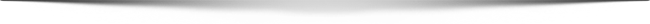

Above mentioned points are enough to understand that why to use only this lotus notes to outlook converter. But now question arises, how to export emails from IBM Notes to Outlook. So here in this section, you will be socked that how easy it is to convert lotus notes archive to outlook pst using this software. You just need to follow given below steps for migrating from lotus notes to outlook 2010, 2013, 2016, 2019 and Outlook365 versions.


By using this Lotus Note Converter tool, user can perform bulk migration in single click. The software also has capability to merge multiple NSFs to single PST or create separate PSTs for each lotus notes archive.

This is a major concern for every user before switching from Lotus Notes to Outlook. So doesn't worry about that, our software preserve folder hierarchy while moving emails, calendars and contacts from IBM Notes to Outlook.

Our software facilitates migrating Lotus Notes data directly into Exchange Online platform. This facility is applicable with the Business and Enterprise Licenses.

This is another helpful feature by using which a user can migrate IBM data to Exchange Server mailbox. The software supports all Exchange Server editions including Exchange 2019, 2016, 2013 and 2010 etc.

This feature is very helpful for those users who want to export data of a specific time period. By using this option, user can convert needed data only from Lotus Notes to Outlook PST format.

With the help of this option, user can migrate IBM Notes data to other .mbox supported Desktop-based email clients such as: Mozilla Thunderbird, Apple Mail, Eudora, Entourage and SeaMonkey etc.

The software also provides options to export email messages into other helpful formats such as: MSG, EML, EMLx, RTF and HTML formats.

This feature is very helpful to migrate Lotus Notes Calendar to Google calendar, Outlook, iPhone, o365, Yahoo and other ics supported platforms.

This feature will help users to transfer contacts from lotus notes to Outlook, Gmail, o365, iPhone and other supported devices.

The application converts all emails along with corresponding attachments from IBM Notes to Outlook PST format.
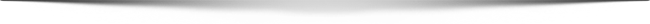
| Software Features | Trial Version | Personal License | Business License | Enterprise License |
| Installation Limitations | Unlimited | 2 Computers | 50 Computers | 100 Computers |
| Lotus Notes Mailbox Migrations | Unlimited | Unlimited | Unlimited | Unlimited |
| 24×7 Technical Support | Limited | Standard | Premium | Premium |
| License validity | Lifetime | Lifetime | Lifetime | Lifetime |
| Free Software Updates | Lifetime | 1 Year | 2 Years | Lifetime |
| Export Lotus Notes to Outlook PST | 20 Items Only |  |
 |
 |
| Migrate Lotus Notes to Office 365 | 20 Items Only |  |
 |
 |
| Convert to EML, EMLx, MSG, HTML & MBOX | 20 Items Only |  |
 |
 |
| Lotus Notes to Exchange Server | 20 Items Only |  |
 |
 |
Download  |
Buy $99 |
Buy $299 |
Buy $599 |
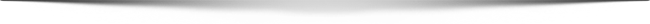
Yes, you can open IBM Notes emails in Outlook by converting them to PST or MSG formats.
Yes, our free version allows exporting first 20 items per folder only. If you want to export all data then purchase a required license.
No, Lotus Notes must be installed on the PC in order to Convert NSF to Outlook PST. If you don't have IBM Notes then you can download social edition free of cost and install in on your PC. For more details, contact to our support team.
Yes, the software will preserve all the properties of calendar while migrating IBM Notes Calendars to Outlook.
Yes, the software will hold the read/unread status of email at the time of migration.
Yes, you can use this software to migrate your IBM Notes archives to Outlook 2019, 2016, 2013, 2010, 2007 and Outlook 365 etc.
Yes, our Lotus Notes to Outlook converter will automatically convert domino address to proper email format. You may check the same using the free demo version.
Yes, you can convert 10 or more Lotus Notes archives using the Personal License. The limitation for personal license is that you can install and use the software on maximum of 2 computers.
With the Business license of lotus Notes to Outlook converter you can migrate IBM Notes data to Office 365 and Exchange Server too. It also includes some extra benefits like: 2 Years free tech support, 2 years free software updates, remote support, can be installed and used on maximum of 50 PCs etc.
Yes, our software support conversion of Mail Contacts as well as Address book contacts to Outlook PST, CSV and VCF formats.